
You have stored sensitive data like your photos, documents, etc on your PC or laptop? It's very important to consider a global backup as often as possible. In short and simple terms, global backup is very important as stores a copy of your data in a different location other than your device. Backing up your data regularly can retrieve data in case of data loss or theft. In this digitalized world, data is a critical asset to any organization and they invest a huge amount to have a proper data protection plan & disaster recovery plan.
You can enable Global Backup for a user by modifying the profile to which the user belongs. This impacts all users who belong to that profile. Alternatively, you can move the user to a profile for which you enabled System, App Settings backup.
Global backup of data is a crucial activity that every user of any device that holds data should be doing. Whether it’s a laptop, desktop, tablet, or even smartphone, you should be backing up your data in case of:
- The device is destroyed.
- The device is lost or stolen.
- The storage device in the device (hard drive or flash memory) is corrupted or damaged.
- A malware attack including a ransomware attack where data is encrypted by criminals.
- Accidental deletion of the data.
- Corruption of the data.
The global Backup Market is projected to reach $190.5 billion by 2024. The major factors encouraging the development of the global backup market are the creation is growing numbers of data and the growing implementation of Software as a Service [SaaS].
Benefits of Global Backup
Even the most reliable devices can break. Not to mention, human errors like accidentally deleting an important file yourself. Also, thefts and fires can’t be eliminated. The main purpose of backing up your data is, of course, the ability to roll back and access your archives in the event of local hardware failure. To run a business today, you need to have the confidence that in the case of vulnerability, your data will be protected and accessible. Here are some advantages of having a global backup
- Fast Access to Files
- Safeguard against Power Failure
- Added Antivirus Protection
- Protection against Failed Hard Drive - The user can restore the system and application settings from the failed device to the new device.
- Recovery - You can quickly recover your system settings in the event of a failure.
A FileCloud admin user can configure FileCloud Sync to set up a Global Backup for the users of their FileCloud System. This allows the Admin to specify local paths on the user’s computer that contains user-specific configurations to be included in the Sync Backup through default device configurations created in policies from the Admin Portal.
- Enable Endpoint Backup for FileCloud Sync from the Admin Portal.
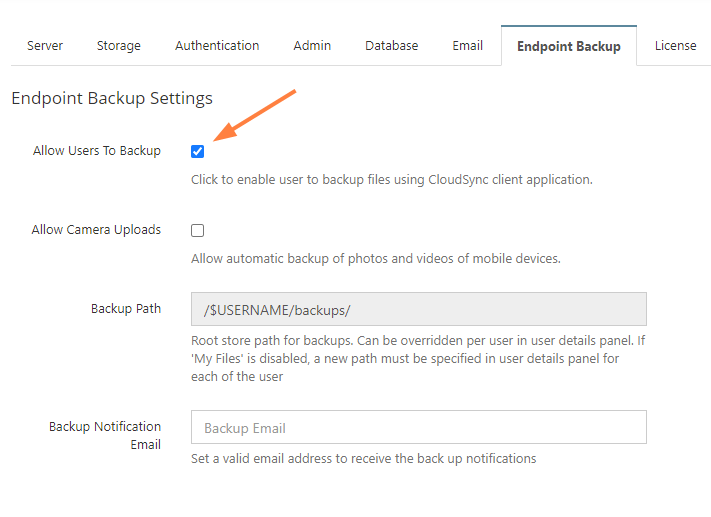 Endpoint Backup
Endpoint Backup
2. Install FileCloud Sync and enable Remote Management
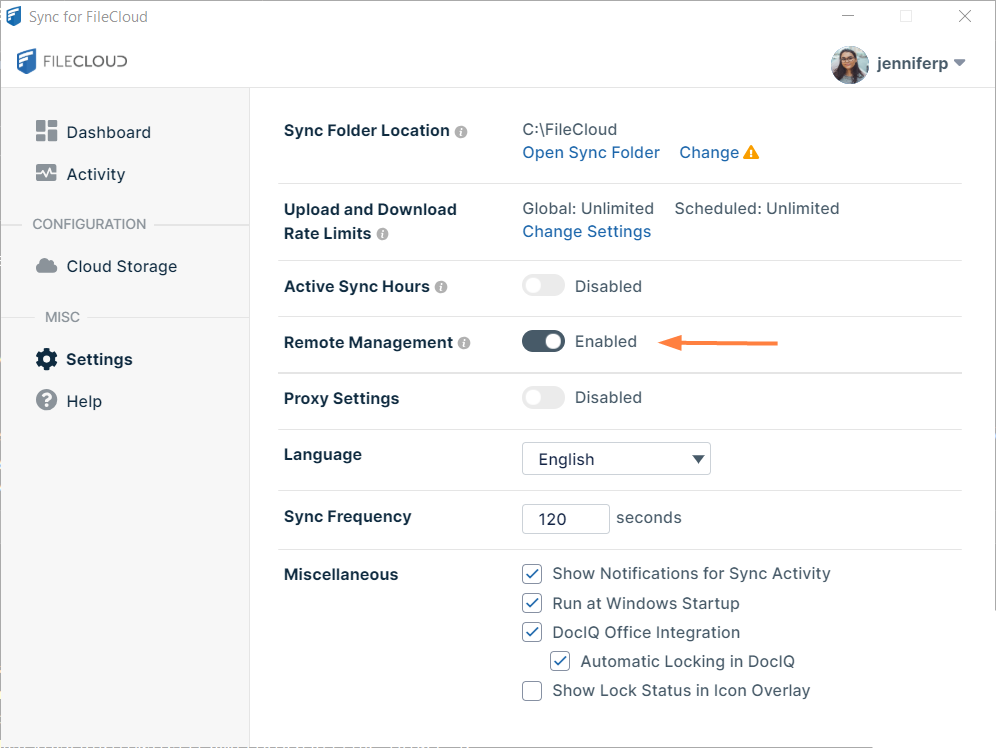 Sync Remote Management Setting
Sync Remote Management Setting
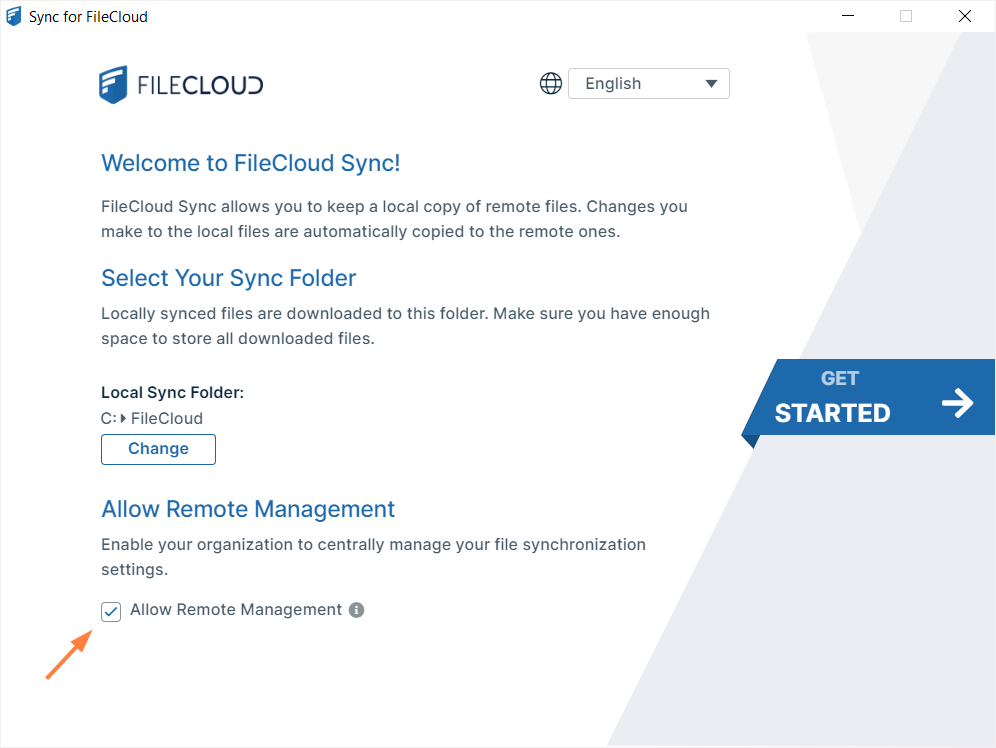 Sync Remote Management Login
Sync Remote Management Login
3. In the policy used by Sync users, set a default device configuration for FileCloud Sync
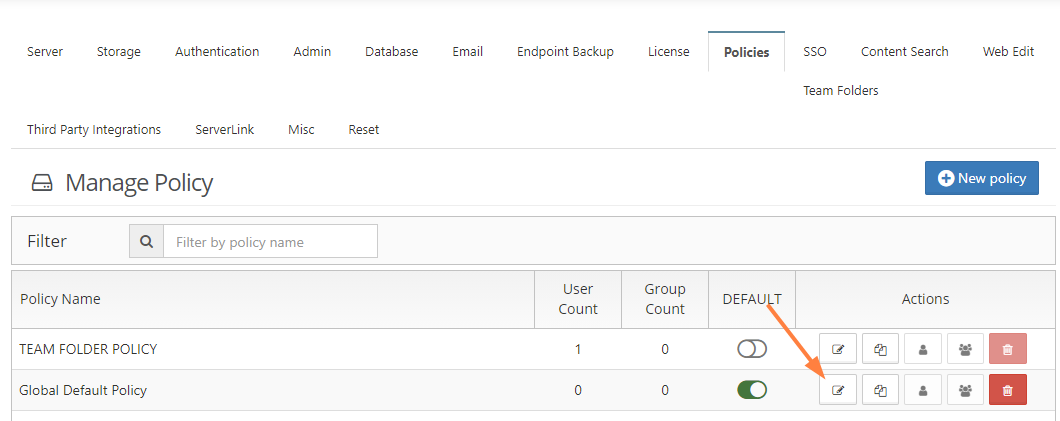 Sync Edit Policy
Sync Edit Policy
 Sync Global Default Policy
Sync Global Default Policy
A Global Backup is a feature that ensures backup of system and application settings across user devices. With Global Backup, administrators can restore what they need anytime, anywhere. Users no longer need to remember or reconfigure their system preferences.
Note :
- Endpoint Backup must be enabled for FileCloud Sync from the Admin Portal.
- FileCloud Sync must be installed on the users' computers and Remote Management must be enabled.
- The Sync users' policy in the Admin portal must include this custom device configuration for Sync.
References
https://www.millioninsights.com/
https://www.filecloud.com/supportdocs/display/cloud/Globally+Backing+Up+User+Files+and+Folders

By Team FileCloud