
It’s a new decade, and many businesses are handling an influx of customers from all over the world. Being aware of the options and using secure file transfer methods is vital for any business to stay on top of its game. One way to be sure you are safeguarding customer data is to look for security features that protect from and avoid man-in-the-middle attacks. This type of attack is similar to eavesdropping on a conversation. There is a possibility your data could be intercepted by someone “listening in” during the transfer between your computer and a server or other device. Secure file transfer methods make sure eavesdropping, as well as other breaches or privacy violations, do not happen.
Today, secure file transfer methods are designed to keep your company from experiencing a breach of data during transfer. There are a few additional things that can reduce security issues.
Sharing Permissions
Utilize permissions for your file-sharing account. When setting up new users take advantage of granular permissions. Don’t get caught wishing you could find out who accessed your files or how a file got deleted. Granular permissions should allow you to give each user the access rights you want them to have — Write, read-only, restricted access, etc FileCloud also gives you the option to password protect your files, set expiry date, and has File change notification options.
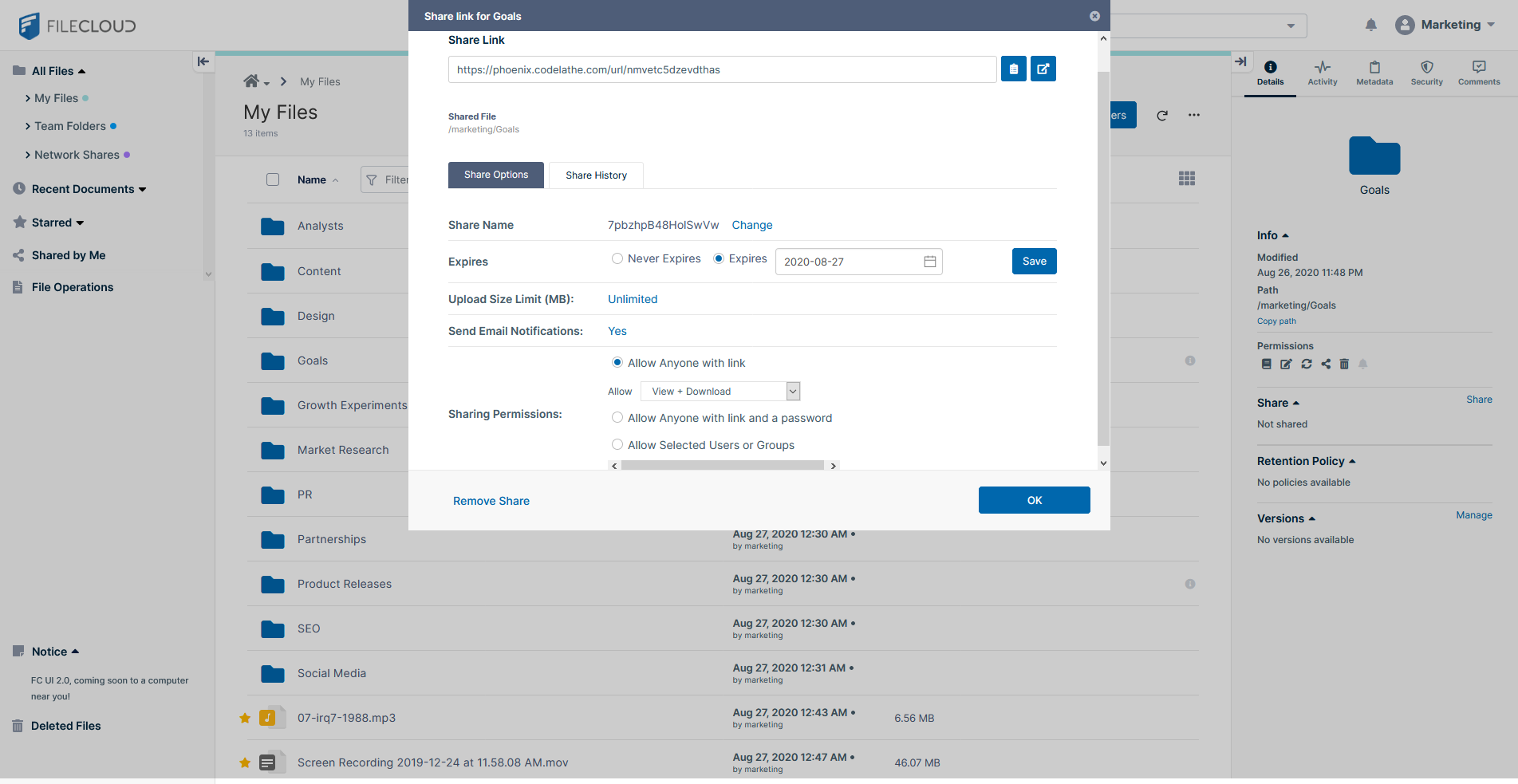
Activity Logs & Notifications
Email can get messy and is not a recommended method to securely send information. Use activity logs and notifications to track your secure file transfers. The activity log on your file-sharing account will show all user activity and can be filtered by day or username. Notifications alert you when specific files have been uploaded or downloaded. Notifications help you keep track of the who, what, and when for your file shares.
With FileCloud you can receive notifications about files or folders stored in all types of folders. Your administrator sets your default notification settings which determine whether notifications are sent to you when:
- a file or folder is shared with you
- one of the following actions is performed (by you or another user) on a file or folder you have access to:
- a file or folder is uploaded
- a file or folder is downloaded
- a file or folder is shared
- a file or folder is deleted
- a file or folder is renamed
- a file is updated
- a file is previewed in the browser or one of the mobile apps
- a file or folder is locked
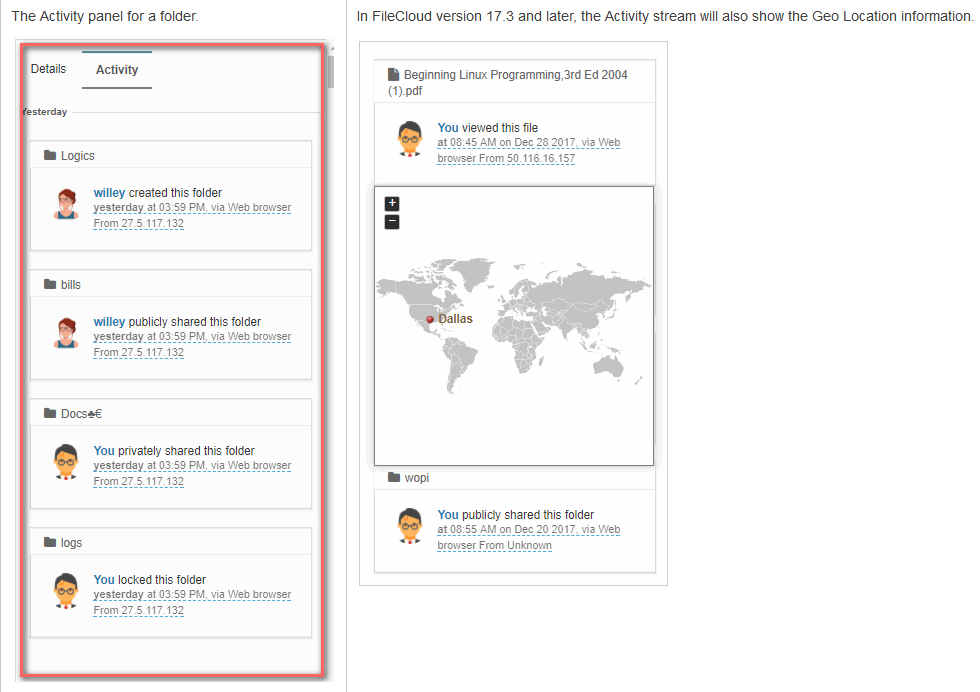
Data Backup
FileCloud offers efficient and reliable data backup. FileCloud provides you with appropriate tools to protect data across all devices. Get auto Desktop and mobile backup, Unlimited File Versioning, and deleted files recovery. Secure backup and restore across all platforms (Windows, macOS, Linux) and devices (desktops, laptops, and smartphones). Automatically backup media files from iOS and Android devices to FileCloud. Automatically stores versions of files as they change and make it easy to get back to previous versions. Administrators have full control over the number of versions to keep. Recycle bin support allows deleted files and folders to be recovered by users or administrators quickly and effectively. Even deleted files from network folders can be restored.
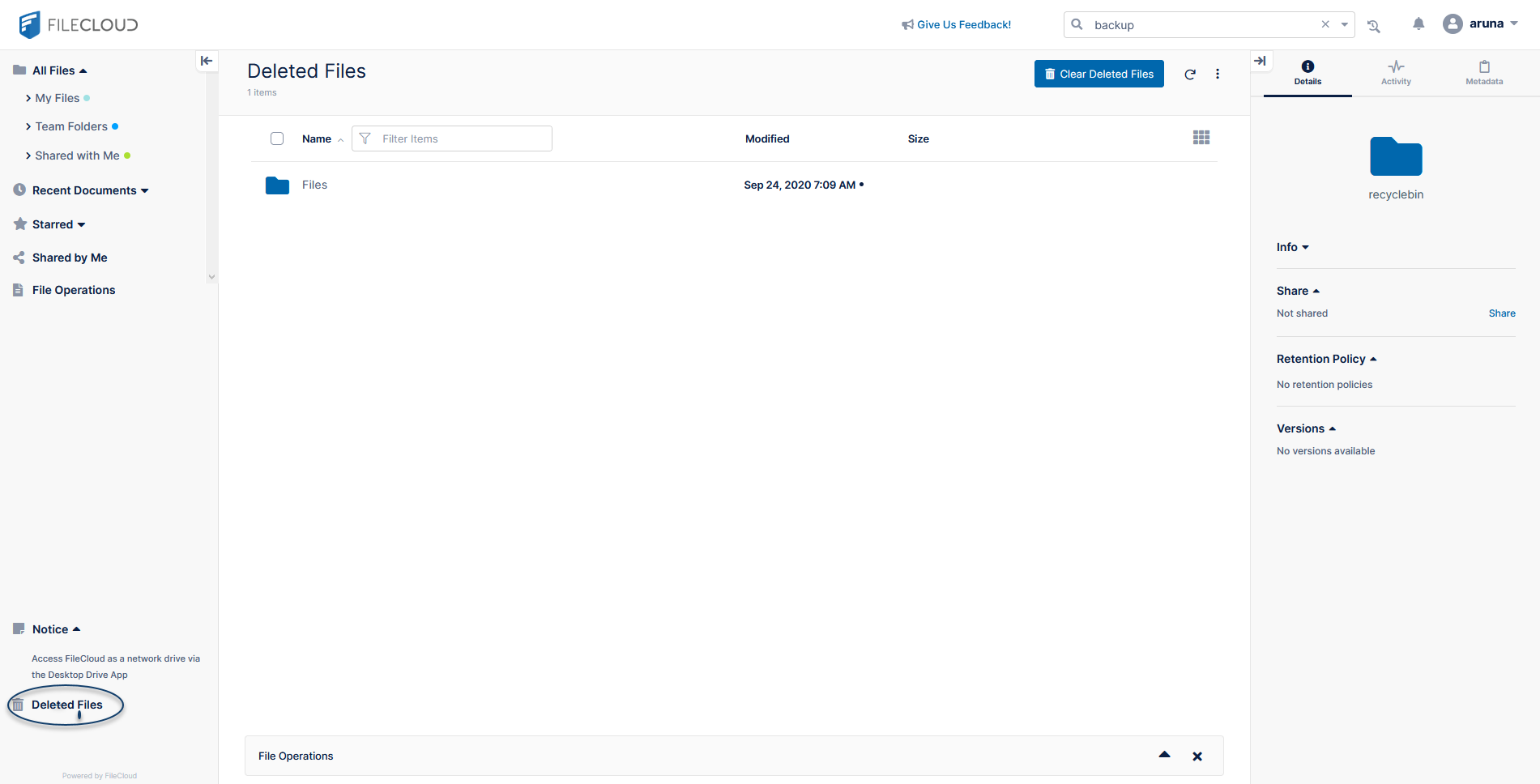
Security and Compliance
The truth is, your employees may find USB sticks, external hard drives, webmail, and smart devices more convenient than traditional organizational tools when it comes to transferring files. Unfortunately, this creates a gap in control and visibility for IT departments, exposing companies to compliance and security risks. As a result, organizations are slowly shying away from consumer-grade secure document sharing to more secure options.
FileCloud offers multiple data protection compliant solutions like HIPAA compliance, FINRA compliance, and EU data residency. FileCloud enables enterprises to run their own HIPAA or FINRA compliant enterprise file share, sync, and endpoint backup solution. FileCloud security architecture offers security, privacy, and data ownership to enterprises. FileCloud also supports federal security standard FIPS 140-2. With FileCloud, you can be rest assured that your corporate data is well protected in your servers and employee devices.
Having a secure file sharing solution not only gives you peace of mind about data security, but it also protects your reputation in the process. In addition to adopting these basic securities measures, you need to consider the program you use to facilitate your secure file transfers. Adopting the right solution could mean the difference between a great reputation and the loss of business.
FileCloud provides features for easy business file sharing with complete control over business data. Whether you are sharing sensitive documents, large files, legal or medical data, FileCloud gives you a secure document sharing solution.

By Team FileCloud