The Difference Between FileCloud and Azure Files
When it comes to selecting an EFSS tool, there are many different considerations, but the first one comes down to your use case: do you have a small business and you need simple file sharing? In that case, Azure Files might have what you need. However, if you’re an enterprise or larger business who has need of more than basic features, FileCloud is going to be the solution for you.
Let’s look at some of the differences between the two that make FileCloud the perfect choice for enterprises.
Hosting: Your Data, Your Control
Data is one of the most valuable aspects of any enterprise. As such, many enterprises want to be able to control who has access to their data at every moment. That’s why some want to use a self-hosting option where data stays behind your company’s firewalls and you host everything yourself.
That’s exactly what FileCloud Server provides. FileCloud also provides an Online option as well as a hybrid hosting.
Azure Files provides Azure File Server, which is only available in the cloud. That means Azure Files won’t work for you if you need a self-hosting or hybrid option.
Host files online involves storing digital content on remote servers, enabling users to upload, manage and share files securely via the internet. This approach allows for easy access from any location or device, making it ideal for personal and professional use.
Customization: Brand Continuity and Customer Trust
Maintaining brand continuity is vital for any business, but for enterprises this is especially true. Having a brand that your customers know and trust (especially in an age of malware and hackers) can take decades to build, and with any software you use, you’ll want to maintain that trust. That’s where customization options became vital.
Branding customization allows businesses to personalize their platforms, enhancing brand identity. With options to customize logos, themes and user interfaces, it strengthens brand recognition and delivers a unique user experience.

With FileCloud, you can maintain your brand by customizing photos and logos, your URL, CSS, and other messages. Azure Files has some customization options, but nowhere at the level that FileCloud provides.
Who Gets My Files? or Digital Rights Management (DRM)
Of course the main reason that an enterprise uses an EFSS solution is because they need to share files. But what happens once you send those files? Do you have any control? Digital rights management or DRM is absolutely necessary for an enterprise, especially when it comes to safeguarding the files you share.
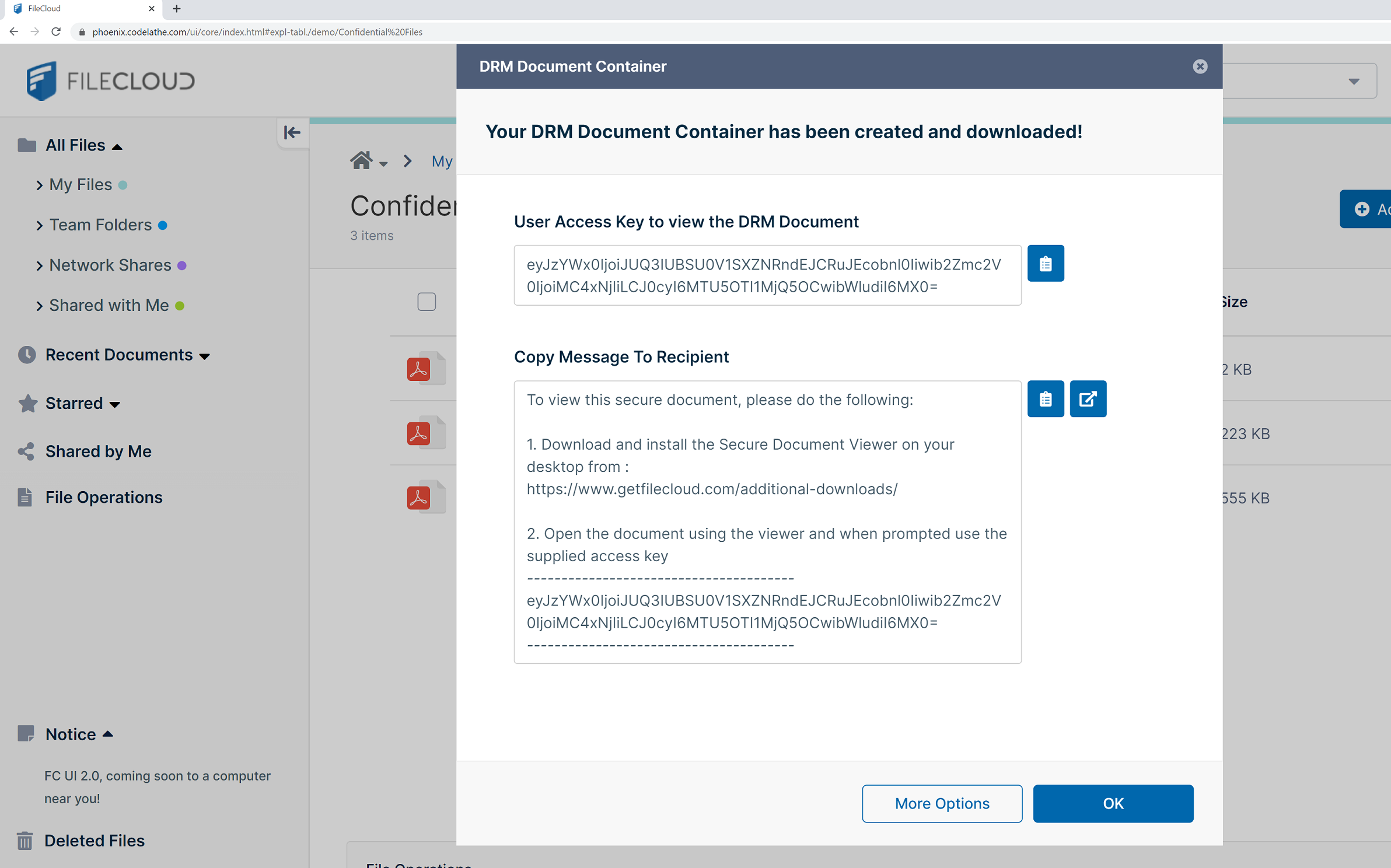
With FileCloud you have a plethora of DRM options like our Secure Web Viewer which allows you to send files with DRM protection from within your browser. With the Secure Document Viewer you can send files with screenshot/screenshare prevention, print control, expiration dates on shares, and even the ability to revoke the share once you’ve sent it. These features ensure that your shared files are secure from beginning to end.
Add-Ons for Azure, Built-in for FileCloud
Of course, since Azure is part of Microsoft there are options to add integrations and add-ons in order to get certain features, but this can make it much more complicated and expensive to have the features that enterprises require from the start. Two of the important features that FileCloud has built in are:
Zero Trust File Sharing
With Zero Trust File Sharing® users can share files and folders with read-only or read-write permissions. Zero Trust can be enabled as simply as creating zip files in FileCloud and adding password protection. The key is not saved in FileCloud, and zip files are not scanned or read by FileCloud. This helps provide ultimate protection for files, and is especially useful for files that need to be shared with compliance regulations or hyper-security in mind.
Data Leak Prevention (DLP)
FileCloud takes DLP a step further with Smart DLP, a system that helps prevent data leaks before they happen with a simple, rule-driven system that controls and evaluates actions in real-time and allowing or denying, with an intuitive audit log for rule violations.